Session Information
Below you’ll find a list of this year’s fantastic concurrent sessions. For different registration options, discounts and pricing please visit the Registration page. For a breakdown of what is happening when, visit our Agenda.
Conference registration includes a light continental breakfast, refreshment breaks, and lunch on June 14, 2024:
- Registration/Continental Breakfast 7:30am to 8:30am
- Concurrent Sessions (including breaks and lunch) 8:30am to 4:30 pm
Accessibility and Inclusion Stream:
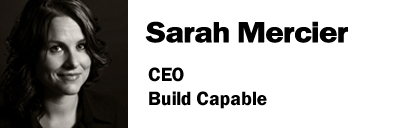
Facilitator Bio:
Sarah Mercier, CEO and strategic consultant at Build Capable, specializes in innovative learning technology and strategic implementation of learning solutions. Sarah is known for translating highly technical concepts and research to real-world practice. She is an international facilitator for the Association for Talent Development’s E-Learning Instructional Design, Learning Technologies, and Microlearning certificate programs. Her innovative learning solutions have been recognized by winning industry awards, such as Best of Show at FocusOn Learning DemoFest for xAPI for Interactive eBooks, and Best Performance Support Solution at DevLearn DemoFest for Critical Success Factors training and assessment tool. Sarah is a frequent speaker at industry conferences and business events in the areas of instructional strategy, learning technology strategy, and learning solution design and development. Her work has been published in ATD’s 2020 Trends in Learning Technology, The Book of Road-Tested Activities, TD Magazine, Learning Solutions Magazine, CLO Magazine, and a variety of other training and workforce publications.
Session Description:
Accessibility in eLearning design is more than making accommodations for those with disabilities. When you consider the broad range of individuals that are your learners, you will find that designing for accessibility is a requirement, not an option. In this session, we break down barriers and introduce you to five essential practices to create more accessible digital content. Not only will these practices integrate seamlessly into your design process without adding unnecessary work, they will also enhance the learning experience for everyone.
Session Objectives:
- Learn the importance of alt text, when and where to add it, and tips for crafting effective descriptions
- Explore the challenges posed by color blindness, and introduce you to tools that can help ensure your content is visible to everyone
- Discover how to use screen readers to ensure your content is understood correctly, and identify any potential accessibility issues early on
- Identify the benefits of providing transcripts and captions, and learn the difference between closed captions and subtitles
Session Audience: Novice/Intermediate/Advanced
Software/Platforms Used: Accessibility features in Microsoft Word, PowerPoint, Articulate 360, and other common authoring tools for digital content, VoiceOver, NVDA, WebAIM and W3C tools, and more.
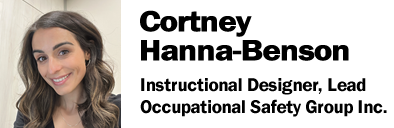
Facilitator Bio:
Cortney Hanna-Benson, PhD is an Instructional Designer, Lead for the Occupational Safety Group, Inc. (OSG). As a member of the Curriculum team at OSG, she is responsible for developing both face-to face and online courses on various topics relating to occupational health and safety. Her previous research projects involved investigating the effectiveness of a pre-university online course for its effectiveness in easing the transition to university and exploring the use of competition-based technologies in the classroom. Cortney also added to her e-learning and facilitation portfolio by hosting workshops on topics relating to e-learning and graduate student professional development.
Session Description:
Every instructional designer encounters moments of frustration when trying to create compelling, accessible course designs, often hindered by the limitations of their tools. In this session, we share insights into overcoming these challenges with inventive workarounds that leverage the rich features of Adobe and Articulate. Delve into the realm of accessibility features inherent to these tools, exploring both simple and sophisticated techniques to enhance course accessibility. From engaging drag-and-drop activities in Storyline to hidden text and buttons for screen reader users, we uncover a repertoire of workarounds that extend beyond the tools' intended functionalities. Highlights of the session include navigating the intricacies of alt-text and the focus order window, streamlining tab ordering for complex slides, and leveraging shapes and states for fun and accessible interactions. All presented solutions have undergone rigorous testing and approval by our in-house editor, proficient in JAWS and keyboard navigation. Equip yourself with the knowledge and tools needed to elevate the accessibility of your online courses. As a bonus, we will provide a comprehensive guide to accessible PDFs and Storyline templates explored during the session, ensuring you leave with practical resources to implement in your work. Don't miss this opportunity to transform your instructional design approach and make accessibility an integral part of your course development process.
Session Objectives:
- How to use Storyline’s accessibility features, such as the focus order and alt-text window
- Why adding additional hidden contextual information or functionality assists screen reader users
- How to use shapes, states, and animations to make an accessible drag-and-drop activity
- How to implement workarounds for ensuring items appear in the correct focus order automatically.
Session Audience: Novice/Intermediate/Advanced
Software/Platforms Used: Articulate Storyline, Articulate Rise, Adobe Acrobat, Adobe InDesign, JAWS, NVDA
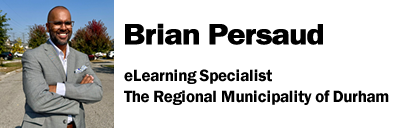
Facilitator Bio:
Working in the adult learning industry for over 15 years Brian Persaud has had the opportunity to assist thousands of employees both domestically and internationally. Some of his career highlights include being a member of the Vancouver Olympic Committee delegation, assisting athletes and employees with their technology. Starting the first ever employee-based podcast at the City of Toronto and developing new strategies in his current role at the Regional Municipality of Durham.
Session Description:
Employees learn and thrive differently in organizations. Focusing on a specific group(s) creates bias and barriers to learning. Seventy-four percent of millennial employees believe their organization is more innovative when it has a culture of inclusion, and 47% actively look for diversity and inclusion when sizing up potential employers. The seminar will focus on ways to recognize unconscious bias towards certain groups as well as cultural, accessible and language barriers. By designing content in an inclusive manner, we can empower learners to reach their full potential and feel supported and inspired to succeed at their workplace and beyond. It is quite easy for an eLearning developer to look for the best image, but what are we basing our choice on? Are we looking at all other angles? Are we considering everyone when we choose images? Has the thought of language, religion, ethnicity, sex and gender, accessibility and organizational culture considered when we select content? The seminar dives into explaining the importance of diversity and inclusion, and why it is important to recognize and represent multiple groups in your courses. When we think of an engineer, lawyer or even a doctor, we assume it is a white cisgender male. This course will discuss ways to spot our own bias and attempt to provide solutions like self-reflection and creating a culture of self-awareness with content. This course will examine ways to be more inclusive including removing or reducing bias in content, language and cultural diversity in material and being more accessible for our learners so that we can reduce barriers. The outcome of this session will help focus those in the audience on the importance of diversity and inclusion and its importance on impacting business goals, corporate culture, and employee representation.
Session Objectives:
- Discuss ways that eLearning content can contain unconscious bias, language and cultural barriers
- Explain why diversity and inclusion matter
- Demonstrate ways to spot our own bias in eLearning content
- Recognize ways to make eLearning content more inclusive
Session Audience: Novice/Intermediate/Advanced
Software/Platforms Used: Articulate Storyline 360, Adobe Creative Suite, PowerPoint, JAWS, AI
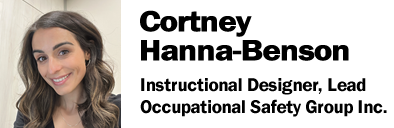
Facilitator Bio:
Cortney Hanna-Benson, PhD is an Instructional Designer, Lead for the Occupational Safety Group, Inc. (OSG). As a member of the Curriculum team at OSG, she is responsible for developing both face-to face and online courses on various topics relating to occupational health and safety. Her previous research projects involved investigating the effectiveness of a pre-university online course for its effectiveness in easing the transition to university and exploring the use of competition-based technologies in the classroom. Cortney also added to her e-learning and facilitation portfolio by hosting workshops on topics relating to e-learning and graduate student professional development.
Session Description:
Alt-text, short for alternative text, is descriptive text that accompanies an image in a website or document, serving as a means of conveying visual content to individuals with visual impairments or difficulties in accessing visual elements. However, determining what makes alt-text "good" or "sufficient" can be a challenge as information on this topic is often contradictory (for example, do I add my interpretation of what I see, or do I keep it literal and objectively described only?). In this engaging and interactive workshop, participants will gain a thorough understanding of alt-text writing, receive pre-written alt-text examples, and utilize them to create physical representations of the described visuals using Play-Doh. Through the unveiling of the original images, participants will assess whether the alt-text adequately captures the image's context and exchange strategies with fellow participants on improving alt-text quality. By the end of the session, participants will have acquired practical skills in writing alt-text and developed an appreciation for the crucial role of accessibility in the course materials we create and use in our training.
Session Objectives:
- About what differentiates "good" and "insufficient" alt-text
- Strategies for conveying visual information via text
- The importance of conveying meaning via objective image features
- How to write sufficiently descriptive alt-text for images
Session Audience: Novice/Intermediate
Platform/Software: I will be using SANA for the presentation, but otherwise this session is platform-free.
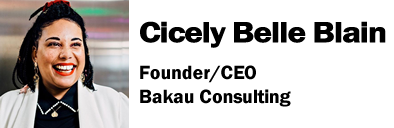
Facilitator Bio:
Cicely Belle Blain (they/them) is a Black, mixed, queer non-binary femme. Founder of Black Lives Matter Vancouver, listed among Vancouver's 50 most powerful people, and BC Business's 30 under 30. CEO of Bakau Consulting Inc., impacting globally through public speaking and equity consulting. Notable achievements include the United Nations Summit, Intersectionality Toolkit for Vancouver, keynote speaker at UBC, Instructor at Simon Fraser University, Editorial Director at Ripple of Change Magazine, and board member of the Tegan and Sara Foundation. Cicely wrote "Burning Sugar," which is shortlisted for awards and has been featured in major literary festivals and publications.
Session Description:
In this dynamic session, Cicely Belle, a distinguished speaker and equity advocate, invites participants to explore the transformative power of an equity-minded approach to online learning. Unpacking the complexities of e-learning, Cicely Belle shares practical strategies and best practices aimed at cultivating an inclusive digital educational landscape. Delving into the heart of the matter, participants will discover how to collaboratively shape a developmental and adaptive online learning environment. Cicely Belle draws on their wealth of experience to address current barriers to learning, offering strategic insights to enhance the overall learner experience. The session further guides participants through the nuanced process of developing learning materials that are not only results-oriented but also free from implicit bias. Cicely Belle emphasizes the importance of incorporating diverse perspectives into the content creation process, fostering a rich and inclusive educational journey. At the core of this session is the exploration of cultivating learning communities that go beyond traditional notions of participation. Cicely Belle challenges attendees to reassess what it means to be engaged in a virtual learning space, encouraging the development of communities that embrace the whole individual.
Session Objectives:
- Identify and address barriers to equitable online learning
- Implement collaborative and inclusive strategies
- Dismantle implicit biases in learning materials
- Redefine participation and cultivate inclusive learning communities
Session Audience: Intermediate
Software/Platforms Used: Thinkific, Zoom
Advanced Technology Stream:
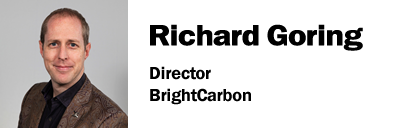
Facilitator Bio:
Richard is a Director at BrightCarbon, a presentation and eLearning agency. He enjoys helping people create engaging content and communicate effectively using visuals, diagrams, and animated sequences that explain and reinforce the key points, which is supported by plenty of resources and tips at www.brightcarbon.com.
Session Description:
We’re constantly being told that AI will revolutionize the way we all work and what we do, but can you imagine ever not using PowerPoint? It just feels like it’s too embedded into everything to be cast aside. Fortunately, Microsoft, and others, are also incorporating AI tools into PowerPoint, allowing people to benefit from the technological leaps, while still using familiar tools. Microsoft Copilot will be a huge boost to storytelling, design, and visualization for many – enabling them to create better presentations much more quickly and easily. It’s easily the most exciting thing to happen to PowerPoint, and the entire Office suite, since it was first launched 30 years ago. But there are other, more subtle, but equally useful AI tools that help you in all sorts of ways. From creating custom graphics and layouts, to finding suitable content, to incorporating web cam feeds into your slides, to automatic subtitles and translations of your presentation – as you deliver it, live. And, frankly, given that this outline is being written months ahead of the session being delivered, who knows what else will happen in that time. Certainly plenty to cover that will be highly relevant to people in an L&D environment who probably dream in PowerPoint.
In addition to showcasing the various tools and technologies available, this session will show different examples of their use cases, with before and after transformations, to help people see how it applies to their own material. It’s also a perfect subject to discuss options with the audience, to hear from others about what would work well for them, and do a bit of freestyle live demo using AI in PowerPoint to help everyone see it in action.
Session Objectives:
- Understand the range of AI tools available to support your presentation
- Create stunning presentations quickly and easily using PowerPoint and AI
- Share your presentation stories with your audience in an engaging and effective way
- Find the best add-ins for your needs, including which are free and which are worth paying for
Session Audience: Intermediate
Software/Platforms Used: Microsoft PowerPoint, Microsoft Copilot, Microsoft Designer, BrandIn, BrightSlide, Remove.bg, Vectorizer
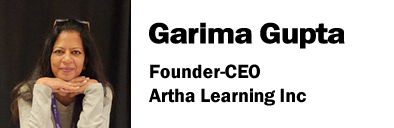
Additional Presenters: Gilda Martinez and Zainab Fawzul
Facilitator Bio:
Garima Gupta is the Founder & CEO of Artha Learning Inc., a full- service award- winning Learning design firm. She enjoys leading her team to create learning solutions that are innovative, effective, engaging and impactful.
Garima brings over 20 years of experience in Learning & Development, training, digital marketing, content creation, education, and software engineering. She is passionate about effective use of technology in educational space, writes for industry leading publications, and speaks regularly at international conferences. Garima holds an MEd in Adult education and certified training & development professional (CTDP) designation and is a board member for the Institute for Performance and Learning Chapter.
Session Description:
Curious about how generative AI can transform your eLearning modules? Join us in this fun, interactive session, where we'll dive into integrating ChatGPT with Articulate Storyline, putting the power of AI right in the hands of your learner. (You could use the same techniques with any other leading authoring software).
We will also talk about critical do’s and don’ts while planning to use chatGPT integration in eLearning modules. Some experience playing with chatGPT will be helpful for attendees. We will showcase many interesting examples demonstrating how their team has used ChatGPT to:
- Enhance traditional multiple-choice questions with greater flexibility, promoting critical thinking and adaptive learning.
- Implement an 'Ask an Expert' functionality, providing instant access to expert knowledge and guidance.
- Provide meaningful feedback on open-text answers, fostering deeper understanding and learner engagement.
- Create immersive role-play scenarios within a given context, allowing learners to practice and develop essential skills.
- Compare learner’s response using pre-defined parameters such as company policies or expert’s answer.
- Assess users' progress throughout the course by monitoring changes in their pre- and post-learning responses.
By the end of this session, participants will gain valuable insights into the practical application of ChatGPT within asynchronous eLearning environments, and be at the forefront of learning and development innovation!
Session Objectives:
- Understand the transformative power of AI-enabled eLearning and its potential to enhance learner engagement and critical thinking skills.
- Gain insights into integrating ChatGPT with Articulate Storyline and other authoring software to implement adaptive learning, expert access, and immersive role-play scenarios.
- Identify practical use cases for AI in eLearning modules, such as enhancing multiple-choice questions, providing instant access to expert knowledge, and offering meaningful feedback on open-text answers.
- Learn about best practices and critical do's and don'ts when planning to integrate chatGPT in eLearning modules from an instructional and developmental perspective.
- Explore the practical application of AI within asynchronous eLearning environments, enabling participants to stay at the forefront of learning and development innovation.
Session Audience: Intermediate, Advanced
Software/Platforms Used: Storyline, OpenAI Api
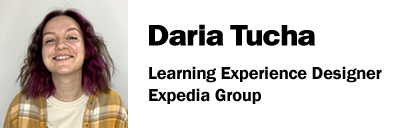
Facilitator Bio:
Instructional Designer and Adult Learning Specialist with 7+ years of experience in learning design, end-to-end course development, and project management in IT, EdTech, and retail sectors. I bring educational solid project management expertise with a focus on increasing employee/customer loyalty, skills development, process optimization, and change adaptation. Passionate about developing engaging and impactful learning solutions with positive metrics. Also, I mentor newcomers to the world of learning and instructional design. I am a speaker and co-founder of a community for professionals in LXD and advocate for innovative approaches, new digital tools, and a fan of generative AI.
Session Description:
"AI and the Future of Learning: Strategies for Rapid Development and Growth" is an explorative presentation that delves into the transformative impact of generative Artificial Intelligence (AI) on the Learning and Development (L&D) processes within modern organizations. As businesses increasingly require agility and continuous learning to stay ahead, integrating AI into L&D strategies emerges as a powerful solution to foster rapid development and growth.
This presentation will not only discuss the theoretical aspects of generative AI but also take a deep dive into the practical application of this technology in the development process, focusing mainly on the ADDIE model (Analysis, Design, Development, Implementation, and Evaluation). We will explore how AI can revolutionize each step of this model, from analyzing learner needs to designing, developing, and implementing tailored content and evaluating the outcomes for continuous improvement.
A highlight of this session will be a real-world case study where I will walk the audience through creating a learning program from start to finish, showcasing how AI was instrumental at each stage of the ADDIE process. This example will provide a concrete illustration of AI's capabilities in accelerating content creation, personalizing learning experiences, and ensuring the learning paths are efficient and effective.
Attendees will see firsthand how AI can analyze extensive data to understand learning behaviors, automate and innovate content production, and offer adaptive learning pathways tailored to employees' individual needs and learning styles. We'll also discuss the challenges and considerations when integrating AI, such as maintaining quality and relevance and addressing ethical implications.
By the end of the presentation, participants will clearly understand the practical applications of AI in L&D and be equipped with knowledge and insights on how to leverage AI for developing and implementing effective learning programs in their organizations. They will leave with the confidence to use AI to drive rapid development and foster a culture of continuous growth and innovation.
Session Objectives:
- Learn how to integrate generative AI into the ADDIE model:
- Understand the practical steps and strategies for applying AI technologies at each phase of the ADDIE framework to enhance and expedite the learning development process.
Session Audience: Novice/Intermediate
Software/Platforms Used: ChatGPT, Midjourney, Runway, HeyGen, and other AI tools.

Facilitator Bio:
Destery Hildenbrand is an XR Solution Architect with Intellezy. Destery helps organizations plan, design, and develop effective and engaging immersive learning experiences. Destery has over 19 years of experience in training and development and ten years working with immersive technology including augmented reality, virtual reality, and 360 learning simulations. Destery has worked closely with corporate teams and higher education on the most effective ways to integrate augmented and virtual reality technology into their learning environments.
Session Description:
Augmented reality (AR) is widely available and used today in games, marketing, learning, and more. With availability at an all-time high, now is a great time to explore AR in your learning and development workflow. The barriers to getting started are lower than ever, but essential questions need answers before you can begin. What makes a great AR use case, what tools are available, where does AR complement my existing learning experiences, and how do I get started?
Session Objectives:
- The differences between immersive technologies including Augmented (AR), Mixed (MR), and Virtual Reality(VR)
- What tools, resources, and workflows are available for creating AR projects
- Where AR fits in your existing learning experiences and how your current skills translate over to building AR
- Several effective design and development workflows to get started on your AR journey
Session Audience: Novice/Intermediate
Software/Platforms Used: Augmented reality, virtual reality, mixed reality, WebAR, extended reality
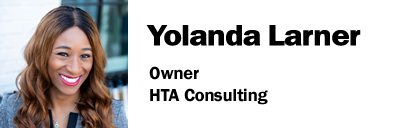
Facilitator Bio:
With over 10 years of experience in Learning & Development, I have a proven track record of driving organizational transformation and growth through effective talent development strategies. As a strategic and collaborative leader, I have successfully implemented and executed comprehensive L&D programs that enhance employee knowledge, engagement, satisfaction, and performance. With expertise in adult learning theories and methodologies, process improvement, and data analysis, I am well-equipped to deliver training material to diverse audiences while utilizing the latest technologies to optimize learning outcomes. Whether planning and leading training initiatives, consulting with senior leadership, or conducting evaluations to uncover areas in need of improvement, I use all the crayons in the box to achieve my goals. If you are looking for a visionary and results-driven Director of L&D, I am ready to lead your organization to the next level of success.
Session Description:
Ever felt stuck in a creativity rut while building learning scenarios? You're not alone. In this session, we're going to roll up our sleeves and delve into the core of making learning experiences that not only spark interest but really hit the mark. We'll explore real-world techniques, share some "behind the scenes" insights, and together, create learning scenarios that flow smoothly and truly connect with your audience.
Starting with the power of ChatGPT in eLearning, we'll guide you through crafting engaging scenarios by defining concepts, scripting and structuring, and even building gated scenarios adaptable to various tools. We'll also share best practices, real-world examples, and how to address potential challenges in your own scenario content development. Throughout the session, you'll gain practical insights, tools, and the confidence to apply these principles to your own creative projects. It's time to elevate your instructional design with the tools and strategies that make your learning content resonate, inspire, and flow like a well-told story.
Session Objectives:
- We'll delve into the art and science of crafting compelling learning scenarios,
exploring real-world techniques and offering a toolkit to help your instructional design
resonate and flow seamlessly. - Down-to-earth strategies to craft learning scenarios that resonate and inspire.
- Practical ways to ensure your scenarios make sense and flow like a well-told story.
- Insider tips on balancing creativity and real-world application in your learning content.
- A toolkit for applying tried-and-true principles to your own scenario creation.
Session Audience: Novice, Intermediate
Software/Platforms Used: ChatGPT, Articulate Rise and Storyline
Learning Tools Stream:
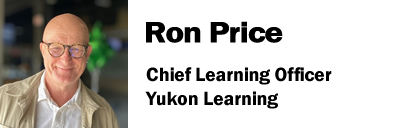
Facilitator Bio:
Ron has 40 years of experience in organizational effectiveness, leadership coaching, instructional design, spiritual development, and experiential learning. His unique background has allowed him to support a wide range of customers, from schools like Duke University and Harvard Business School to multinational corporations like Sanofi, Amazon, BP, and Pepsico.
Session Description:
In this session we will explore and demonstrate creative solutions for Rise 360. We will explore some of our favorite tips and trick, plus design and use additional elements from Content Library, Storyline 360, and PowerPoint to enhance your Rise 360 courses.
Session Objectives:
- Manipulate image blocks for a cleaner design
- Use companion tools like PowerPoint and Storyline to enhance Rise 360
- Use the Block Template feature for consistency
- Improve the design of a course with custom dividers
Session Audience: Intermediate/Advanced
Software/Platforms Used: Articulate 360 (Rise, Content Library, and Storyline), Microsoft PowerPoint.
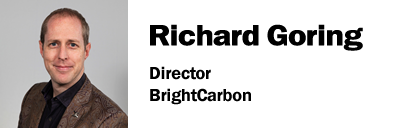
Facilitator Bio:
Richard is a Director at BrightCarbon, a presentation and eLearning agency. He enjoys helping people create engaging content and communicate effectively using visuals, diagrams, and animated sequences that explain and reinforce the key points, which is supported by plenty of resources and tips at www.brightcarbon.com.
Session Description:
Microlearning is a great way to deliver just what people need, when they need it, to maximize effectiveness. But, as a learning professional, how do you create it? This session looks at the principles supporting microlearning best practice, like visual, dynamic, and interactive content to make it engaging, taking into account the wide range of devices that people use to access microlearning, including traditional laptops, but also tablets and mobile. Then explore practical techniques to create microlearning content quickly and easily using PowerPoint. You’ll be amazed at the way you can use this standard tool to deliver visual content, with animation, and high impact media, like audio, voice over, video, screen recording. And, then ways to export it to video or HTML5 for easy distribution, in isolation, or through your LMS. All of which will make your microlearning an effective tool that your learners will be delighted with. The session is a really practical one, where everyone will be encouraged to make suggestions, either for very specific elements that would be useful to learners, or in broader scenarios and examples. There will be lots of real-time demonstration in PowerPoint, showing people how to actually use the tool and what techniques and functions will help them quickly create microlearning content that’s effective. And we’ll look at different resources for no charge, royalty free, and for commercial use, images, icons, audio, and video that can all be incorporated into PowerPoint (or indeed any other tool) to create rich multimedia content. The intent is that everyone should be able to leave the session immediately being able to do something useful, but as a lot will be covered, there will also be how-to guides and video tutorials to help you later when you need to use a particular technique.
Session Objectives:
- Understand how to capture your audience’s attention and maximize their retention of information in a tiny amount of time
- Create effective microlearning incorporating compelling visuals, engaging animation, and impactful multimedia
- Use PowerPoint to create your dynamic, visual microlearning quickly and easily
- Output to video, PDF, or HTML5 for easy distribution
Session Audience: Intermediate
Software/Platforms Used: MS Powerpoint
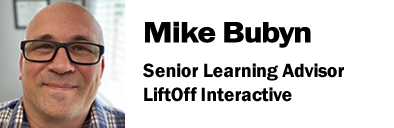
Additional Presenters: Jean-Francois Whissell
Facilitator Bio:
Mike is an award winning, senior learning advisor with over 20 years in corporate training, process improvement, and performance management. He specializes in performance-based, digital learning programs that align learning to organizational goals. Mike's credentials include the CTDP from the Institute for Performance and Learning and a MSc. IPT from Boise State University. He is the co-founder of the Toronto Storyline User Group. In his personal life, Mike is a dedicated rugby enthusiast and coach, he also has a talent for cooking and is known for throwing themed feasts and parties. His also loves board games, where his current obsession is Ark Nova. Underestimate him at your own peril - he's a three-course, board gaming, rugby force of nature!
Session Description:
Embark on a transformative journey in our session, "Beyond Limits: Transforming Rise Courses with Free Web Resources" where we delve into the challenge of creating visually distinct Rise courses. Articulate Rise is an invaluable tool, celebrated for its efficiency in course development, but as more courses are crafted, a common struggle emerges—how to break free from the visual monotony. In this enlightening session, we confront this challenge head-on, offering a solution that not only tackles the difficulty of differentiation but also enriches your Rise courses with a diverse and professional aesthetic. We unveil the power of free web resources that can be harnessed to create an array of design themes, giving your courses a unique and captivating look and feel.
Key Highlights:
- The Visual Challenge: We acknowledge the difficulty many encounter in making Rise courses stand out, considering the platform's inherent design constraints. We'll explore why this challenge exists and the impact it can have on learner engagement.
- Free Web Resources Unleashed: Discover a treasure trove of free web resources that can be seamlessly integrated into your Rise courses. From royalty-free images and illustrations to color palette generators and design inspiration websites, these resources will be your secret weapon for unlimited design themes.
- Practical Implementation: Learn practical strategies for integrating these design elements into Rise, ensuring a harmonious blend with the platform's features while elevating the overall visual appeal.
By the end of ""Supercharge your Rise theme,"" participants will not only understand the art of overcoming visual monotony in Rise courses but will also possess the knowledge and skills to utilize free web resources effectively, unlocking a world of design possibilities for a rich and professional look and feel. Join us in pushing the boundaries of Rise course aesthetics and create e-learning experiences that captivate and inspire.
Session Objectives:
- How to create a design system for Rise
- Where to find Free resources to support the design system
- How to change elements in the design system for unlimited repurposing
- How to create a resource library and asset bank to track design systems
Session Audience: Novice/Intermediate/Advanced
Software/Platforms Used: Rise 360 tools.
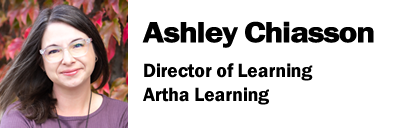
Facilitator Bio:
Ashley Chiasson is an award-winning Instructional Designer and eLearning Developer, with over 15 years of experience. She is the Director of Learning at Artha Learning and holds a Masters of Education (Post-Secondary Studies) and a Bachelor of Arts (Linguistics and Psychology).
Session Description:
This session aims to share productivity secrets within Articulate Storyline 360 so that attendees can streamline their development within the tool and become a more efficient and well-oiled eLearning developer. There will be approximately 50 tips, and I'll be explaining and demonstrating each of them. If attendees have their laptops with them, they can follow along, though this isn't required.
Session Objectives:
- Methods for streamlining your development process
- Strategies for making the tool work for you
- How to speed up development without sacrificing quality
- Helpful tips from the trenches
Session Audience: Novice/Intermediate/Advanced
Software/Platforms Used: Articulate Storyline 360
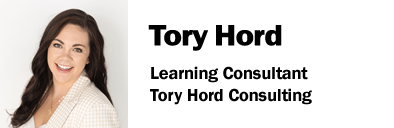
Facilitator Bio:
Tory Hord brings rich experience with a Master's in Instructional Design and Technology. She's rocked it as a corporate instructional designer for over six years, partnering with diverse organizations, from government agencies to Fortune 500 companies. Tory's all about creating modern learning experiences that empower users to own their learning journey.
Session Description:
Articulate Rise has long been favored for its rapid, user-friendly, and visually captivating learning experiences. However, many instructional designers encounter the challenge of creating courses that feel too similar and interactions that fall short of the desired learning outcomes. In this engaging session, we will explore innovative techniques for seamlessly integrating Articulate Storyline with Rise to deliver a custom, interactive experience that not only meets but exceeds your learners' expectations, all while significantly reducing development timelines. Join us to elevate your learning experiences and unlock the full potential of these powerful tools.
Session Objectives:
- Review examples of Rise and Storyline integration
- Learn a few best practices when developing a storyline file that will be embedded into Rise
- Apply three principles of Storyline/Rise integration in your projects
- Learn why you would want to use the Storyline feature in a Rise course
Session Audience: Novice/ Intermediate/Advanced
Software/Platforms Used: ChatGPT, Articulate Rise and Storyline
eLearning Stream #1:
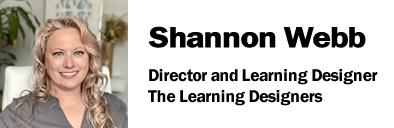
Facilitator Bio:
Shannon Webb, Director of The Learning Designers, is a multiple award-winning learning experience designer and has worked in the learning and design industry for more than 15 years. Shannon applies her extensive experience in various sectors to each client interaction. She is passionate about accessibility in learning and creating engaging learning experiences for every learner. Shannon is certified in accessible learning design via Deque University. She has a Master of Education in Digital Technology and helped to develop instructional design college certificates. Shannon is involved with training and learning organizations, and also teaches at the college and university levels.
Session Description:
Picture this: you've invested countless hours in conceptualizing, curating engaging content, meticulously choosing visuals, sculpting the perfect storyboard, and building out a fabulous project. Then, the dreaded moment arrives – a typo or a disabled interaction threatens to undermine your hard work. In this workshop, we'll dive into the nitty-gritty aspects of quality assurances vs. quality checks, allowing you to come away with ideas and an action plan for creating quality projects. We will discuss how to implement quality checks throughout your process, building your client’s or manager’s confidence in your work.
Session Objectives:
- To differentiate between quality assurance and quality checks
- To identify potential pitfalls during the development process
- To explore best practices for implementing quality assurance and quality checks
- To utilize course review checklists for efficient reviews and remediation
Session Audience: Novice/Intermediate
Software/Platforms Used: Quality check rubric, Articulate Storyline, Quality Matters
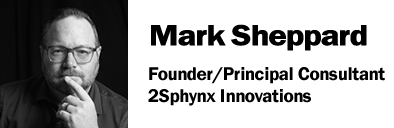
Facilitator Bio:
As a seasoned practitioner, speaker, and recovering blogger, Mark Sheppard is no stranger to the rapidly changing landscape of the L&D scene. He cheerfully embraces his inner geek and channels that energy into putting technology to work in the learning process. His work has been recognized with awards ranging from the Learning Guild to the Royal Canadian Air Force. He has shared his expertise and insights with audiences in Canada, the US, and Australia. Mark believes in the "art of the possible", the power of innovation and challenging expectations. He holds a Certificate in Adult Training and Development from the Ontario Institute for Studies in Education at the University of Toronto, a Certificate in Human Resources Management from Seneca College, and a Masters Degree in Learning & Technology from Royal Roads University.
Session Description:
Innovation is a subject that a lot of people talk about but are not necessarily sure how to get started. New products and technologies are great for L&D, but a lot of our underlying processes and practices may not follow suit. In short, we often wind up building the same kinds of solutions, just with new tools. What if there were a way for L&D practitioners and departments to harness the power of Innovation and apply new ways of thinking to their processes, services, and solutions? Could that mindset lead to a new value proposition for L&D?
Session Objectives:
- What Innovation is, and what it isn’t
- How to identify and overcome the barriers to innovation
- The benefits of applying a Systems approach to any prospective innovation
- The value of building an innovation roadmap
Session Audience: Novice/Intermediate/Advanced
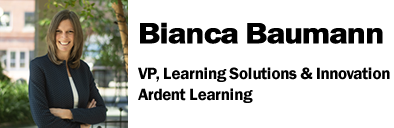
Additional Speaker: Mike Taylor
Facilitator Bio:
Bianca Baumann is VP, Learning Solutions & Innovation at Ardent Learning. Over time, she has developed processes and methodologies to help organizations meet their growth targets with the help of innovative L&D approaches, including workforce transformations, onboarding and reskilling programs. She has spearheaded multiple projects in the marketing, automotive, financial and events industries, creating award-winning programs along the way. She shares her expertise in her blog and at global conferences. She teaches Learning Experience Design at OISE and published the eBook “The Little Black Book of Marketing and L&D”, a practical guide that helps integrate proven marketing techniques into L&D.
Session Description:
We're on a mission to revolutionize the way people learn and grow at work. It's no secret that many employees find traditional training programs uninspiring, with one out of three employees citing "uninspiring content" as a major barrier to their engagement, according to a recent study. This is a serious issue for organizations, as McKinsey's study revealed that only a third of the $350 billion spent globally on corporate training each year results in a noticeable improvement in business performance. Despite this, there's never been a more pressing need for L&D professionals to deliver effective and engaging training programs. With the rapid pace of technological change and the increasing demand for new skills, the future of work is rapidly evolving. In order to keep up and thrive, employees need to continuously upskill and reskill. It's time to take a new approach to L&D, one that puts the learner at the center of the process and leverages the power of marketing to create more engaging, relevant, and effective learning experiences. By adopting techniques from the marketing field, L&D professionals can break out of the traditional training mold and create programs that truly resonate with learners.
Session Objectives:
- How marketers harness the power of our primal brain and why you should too
- How to create learner personas to design learner-centered solutions
- How to design engaging learner journeys
- Techniques for building attention-grabbing awareness and promotional assets to engage your learners through great copy and exciting visuals
Session Audience: Novice/Intermediate
Software/Platforms Used: Adobe products, MS Suite, Headline Analyzers, Canva, Carrd, Mindstamp, MailerLite, Luma, etc.
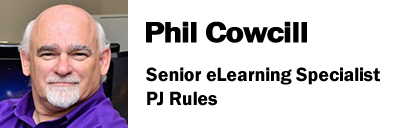
Facilitator Bio:
Phil Cowcill started his learning and development career when hired by a college in 1983 as an Educational Technologist. He transferred to the team that build Canada’s first Interactive Videodisc which was released in 1987. In 1989 he started teaching part-time and really enjoyed the classroom. In 1995 he transferred to full-time teaching as he coordinated the Interactive Multimedia post-graduate program. In 2011 he help launched Canada’s first dedicated mobile application development program. He left the college and joined the Department of Defense as a Senior eLearning Specialist where is currently working. Mr. Cowcill has also travelled a fair to speak at a variety of conferences around the states as well as Europe.
Session Description:
We have all heard a bit about the Forgetting Curve. It deals with how much we forget after hearing it. Neuroscience has researched this and has developed a few methods to help battle the Forgetting Curve. In this session we will define the Forgetting Curve and then look at ways we can battle it. We see case examples on how to easily implement activities to ensure learning is not forgotten. We will also look at a system that can be used after the training to ensure the learner maintains the content they learned.
Session Objectives:
- Define the Forgetting Curve
- Outline tips to battle the Forgetting Curve
- Implement the 2-2-2 method to reduce the Forgetting Curve.
- Discuss successful methods of battling the Forgetting Curve.
Session Audience: Novice/Intermediate/Advanced
Software/Platforms Used: No technology but look at a methodology that can be implemented afterwards
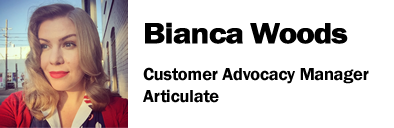
Facilitator Bio:
Bianca Woods is a Customer Engagement Manager at Articulate. Her past experience includes working on the community and event programming for The Learning Guild, several learning and communications roles at BMO Financial Group, and teaching art. Bianca is passionate about how visual design and multimedia can help people learn, loves test driving new technology, and collects photos of bizarre warning signs. She can also tell you where all the good dessert spots are near the conference.
Session Description:
Whether you’re refreshing an old eLearning course or struggling with creating a new one, what do you do when the look and feel of it leaves you underwhelmed? It’s not uncommon to feel this way when you’re not a visual design expert but need to wear that hat anyway when developing eLearning. And even people with strong design skills can still hit a creative wall or get stumped when they need to meet tight timelines. Thankfully, there are lots of graphic design tricks and techniques anyone can use to quickly bring more pizazz to a design that’s currently not working. In this session, you’ll explore those concepts through step-by-step eLearning makeovers. During these work-out-loud redesigns, you’ll see just how much simple approaches to layout, colour, text, and more can shake up the design of even the most clunky-looking course. You’ll also pick up ideas for tackling one of the most painful design challenges—how to meaningfully update the look and feel of a course when you’re strapped for time or resources. By the end of this session, you’ll know how to scan an awkward course design, consider your time and resource challenges, and target just the right basic changes to improve it fast!
Session Objectives:
- How to analyze the design of an eLearning course to identify easy but impactful refreshes
- Ways to use typography, colour, layout, design themes, and user interface design best practices to quickly improve the look and feel of your project
- How simplification can be one of the most powerful tools for updating the look and feel of a course
- Tips for triaging what design changes to make when you’re short on time or resources
Session Audience: Novice/ Intermediate
Software/Platforms Used: Examples may highlight the Articulate 360 apps but the session content itself will be platform agnostic and the design tips in it can be used in any eLearning authoring tool.
eLearning Stream #2:
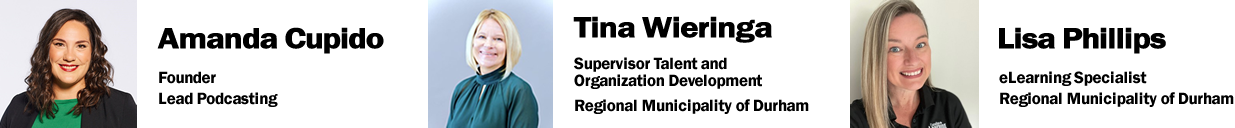
Additional Speakers: Tina Wieringa and Lisa Phillips
Facilitator Bio:
Amanda Cupido is an award-winning podcast producer, TEDx speaker, author and entrepreneur. She is the founder of Lead Podcasting, a production company that specializes in developing podcasts for thought leaders and organizations. Amanda is the author of the Amazon bestseller, Let’s Talk Podcasting: The Essential Guide to Doing it Right. She is also a part-time university lecturer and has helped redefine the radio courses at both Seneca College and Toronto Metropolitan University. Previously, she worked as the program director at AM 640 Toronto and a communications manager with World Vision International. Amanda has a Bachelor of Journalism from Ryerson University and a Master of Professional Studies in the Psychology of Leadership from Penn State University.
Session Description:
This presentation has two parts: first, it will look at the trend of internal podcasting and why it's growing within organizations as an innovative tool for employee engagement and the value it can bring to eLearning. The second part is a case study highlighting how The Regional Municipality of Durham has started using it as a way to mobilize knowledge. By utilizing "The Learning Lounge Podcast," employees throughout the region can connect, learn from one another, and foster a sense of community, making learning accessible to all.
Session Objectives:
- What internal podcasting is
- Why internal podcasting is a trend for employee engagement, learning and development
- How podcasts are being used internally as an e-learning tool/medium
- How to maximize current resources/technologies to create an internal podcast
Session Audience: Novice
Software/Platforms Used: Graphics/Audio/Video recording and editing/post-production software/tools and hosting platforms
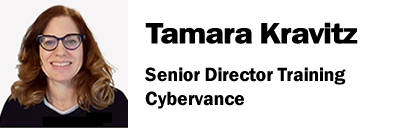
Facilitator Bio:
Tamara Kravitz, the Senior Training Director at Cybervance Inc., boasts over 15 years of expertise in Instructional Design and Learning Management. A visionary in the eLearning, Tamara is a seasoned professional responsible for the development of online courses, webinars, instructor-led training, podcast, and infographics. With a Master's degree in Instructional Technology from Towson University and a Bachelor's degree in Film and Visual Arts from the University of Maryland Baltimore County (UMBC), Tamara blends academic prowess with hands-on experience. She has a mastery in gamification, learning strategies, adult learning principles, and Learning Management Systems (LMS), Tamara has traversed the globe, sharing her insights through engaging speaking engagements at various learning industry events. Her unique perspective, shaped by a background in visual arts, promises to captivate audiences and offer a fresh take on crafting dynamic and effective learning experiences.
Session Description:
This presentation will explore the must-have tools in the eLearning professional's arsenal, offering a vibrant showcase of innovative technologies that elevate the learning experience. From immersive content creation to collaboration platforms and analytics engines, we will uncover the secrets behind each tool's magic and how they synergize to craft compelling narratives in the digital learning landscape.
Session Objectives:
- Provide best practices for Interactive Design
- To spark creativity and innovation in every eLearning enthusiast
- Must-have tools for the eLearning professional
- Discover ways to craft compelling narratives in the digital learning landscape
Session Audience: Novice/Intermediate/Advanced
Software/Platforms Used: MS Powerpoint
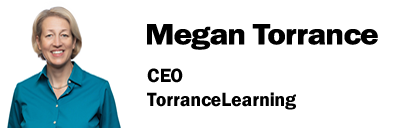
Facilitator Bio:
Megan Torrance is the CEO & founder of TorranceLearning, a company dedicated to innovative learning strategy, design, deployment & data. Under her leadership, the firm has flourished, serving Fortune 1000 companies with a global footprint. Megan's strategic vision has enabled TorranceLearning to impact millions of employees worldwide, reflecting her deep commitment to transformative corporate education.
Session Description:
Agile provides a framework for adapting to change as it happens and working with the project sponsor to deliver what's most needed by learners. In a rapidly changing environment, the Agile mindset helps us harness change for good (instead of resisting it) and Agile techniques offer solutions for making constant change a practical reality. Rapid iterative cycles of design & evaluation allow us to test our solutions before full implementation, opening the doors to constructive change along the way. In this session we'll take a change management approach to what it actually takes to implement the LLAMA® approach to Agile in L&D teams. We'll start with identifying a business case for change and getting buy-in from leaders, from stakeholders and from your team. We'll then look at how to prepare the team's skill sets and roles, before turning to the processes and tools that you'll need for a successful rollout. Of course, along the way, you'll see how to take an Agile approach to your Agile implementation, picking a first team and a first project for your new process. And … we'll help you prepare yourself as a leader for taking on this challenge.
Session Objectives:
- How to make a case for implementing an L&D approach to Agile on your team (not just slapping IT's Agile on your team!)
- How to prepare your team for using Agile mindsets & skillsets
- How to make an Agile plan for your Agile implementation
- Ways to choose a first project and a first team for using Agile methods in your work
Session Audience: Intermediate
Software/Platforms Used: Agile methods tailored to L&D context, leadership
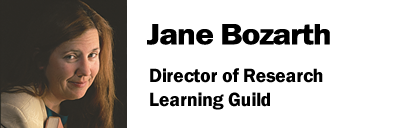
Facilitator Bio:
Dr. Jane Bozarth is Director of Research for the Learning Guild. A veteran of classroom and eLearning design and delivery, she is the author of several books including "Better than Bullet Points" and "Show Your Work". In her current role she publishes evidence-based discussion of learning strategies, reports on survey data regarding existing and emerging technologies, and works with industry experts to share in-depth, applicable exploration of their areas of specialty. Jane holds graduate degrees in technology-based training and training and development.
Session Description:
In this session Dr. Jane Bozarth, Director of Research for the Learning Guild, takes us through the fact and fiction of some of L&D’s most misunderstood (and mostly mythical) topics: learning styles, personality types, and “generations”. Why are these ideas so appealing? Why does belief in them persist in the absence of evidence that they have value? How can even well-intended reliance on them cause harm? Along the way we’ll take a look at how to interpret the research about these kinds of topics – and what better practices we might employ.
Session Objectives:
- Why ideas like learning styles, personality types, and generations are so appealing despite lack of evidence that they are valid or useful
- The ways in which these ideas can harm learning and even individual learners
- More effective alternatives to exploring and addressing individual preferences and abilities - and discussing them with stakeholders
- Details about ways research around these topics has been conducted - including flawed instrumentation and methodologies.
Session Audience: Novice/Intermediate/Advanced
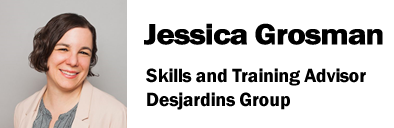
Facilitator Bio:
Jessica Grosman has over 5 years' experience as a Training and Skills Advisor at Desjardins Group. She has led a two-year project to transform instructor-led training into eLearning for newly hired call-centre staff, managed the training program for wealth management advisors, created security training for over 50,000 employees, participated in an LMS migration, and revamped the tools used by her department. She has also created learning solutions for a SaaS security company and an ESL language center.
Session Description:
Many learning professionals would love to do textbook learning assessments, yet the reality of their work environments often dictate otherwise. This case study will impart lessons learned from a 2-year project that transformed 30% of two employee training programs from instructor-led training to online learning. It was critical to measure success and communicate results as the project departed from established practices and required significant resources. This case study will discuss how we measured and demonstrated the project's value to stakeholders inside and outside of Learning and Development. It will provide participants with ideas on how to implement learning assessments within their organization. The success of our project hinged on including the business goal as our key metric. In this case, the business goal was concerned with operational matters. Management wanted to recalibrate the facilitators' workload. It influenced our strategy for eLearning development and was a key indicator. In a year, we saved over 1500 hours of facilitator time. This result ensured the renewal of the project after its first year. It also convinced my manager to do more learning assessments. As we expanded our scope, we often had to use existing reports, creatively. For example, we made use of other departments’ employee progress reports to measure learning transfer to on-the job tasks. We found that our training maintained or improved new employees' execution of frequent tasks when compared to previous methods. We’ll discuss how to find useful data in your organization as well as some of the obstacles to implementing this type of strategy: for example, differing metrics and expectations across departments. We still conducted learner satisfaction surveys but tried to make them more useful for our project. For example, our survey adopted Derek Mitchell’s approach of asking learners to describe their learning experience in one word instead of leaving an open text field. This approach simplified analysis making it quicker to create action plans to improve training. Although our strategy was not perfect, it focused our work and added legitimacy to the project. Finding ways to measure impact is critical for all L&D professionals who want to improve their offering and their influence in the organization.
Session Objectives:
- Learn how I evaluated a two-year project to transform instructor-led content into eLearning. Using a case-study will provide insight into practical ways to evaluate learning solutions especially for L&D professionals in big organizations or who have faced resistance to measuring impact
- Learn an approach to proposing an evaluation strategy to your managers
- Learn how we made use of different reports and tools to improve learning solutions throughout the project
- Learn some of common problems that arise with learning assessments and possible solutions
Session Audience: Novice/Intermediate