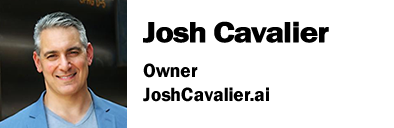Workshop Information
Below you’ll find a list of this year’s fantastic full-day workshops. For different registration options, discounts and pricing please visit the Registration page. For a breakdown of what is happening when, please visit our Agenda.
Workshop registration includes a light continental breakfast, refreshment breaks, and lunch on June 13, 2024:
- Registration/Continental Breakfast 7:30am to 8:30am
- Workshops (including breaks and lunch) 8:30am to 4:30 pm
Facilitator Bio:
Josh Cavalier has worked in Learning and Development for 30 years. Over his career, Josh has trained thousands on media creation tools for education. Now, Josh is leveraging the power of GenAI to move the L&D profession forward by offering online classes, workshops and webinars through JoshCavalker.ai.
Workshop Information:
Generative AI has impacted every aspect of learning content creation including text, images, animation, audio and video. Many organizations have properly implemented AI policies and have made GenAI models available to associates, but how do you properly integrate these AI tools into your workflows?
This workshop provides a baseline of understanding how GenAI media creation works, strategies for integration into existing content creation workflows, and uncovering new possibilities to support performance initiatives.
You'll map existing content creation workflows and understand the impact of GenAI on various educational media including eLearning, video, audio podcasts, job aids and micro learning.
Get hands on experience with creating a chat-bot based on a body of knowledge, and understand the opportunities and risks associated with the creation of GenAI assistants.
Objectives:
- Strategies and tactics for using GenAI tools
- How to breakdown existing workflows and augment them with GenAI
- Effective prompt engineering techniques
- Evaluate GenAI outputs for quality and ethical use
Audience: Novice
Software/Platforms Used: ChatGPT, DALL-E, ElevenLabs, Runway
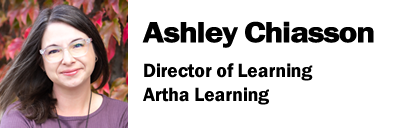
Facilitator Bio:
Ashley Chiasson is an award-winning Instructional Designer and eLearning Developer, with over 15 years of experience. She is the Director of Learning at Artha Learning and holds a Masters of Education (Post-Secondary Studies) and a Bachelor of Arts (Linguistics and Psychology).
Workshop Information:
Most learning experiences, such as instructor-led or eLearning, webinars, and workshops, have one thing in common: An Instructional Designer (ID) was involved. Instructional Design is a process that engages learning theories, instructional strategies, and a systematic approach to determining training needs, designing, developing, and implementing appropriate solutions to those needs, and evaluating the success of the end product.
Objectives:
- The historical overview of Instructional Design
- Principles and processes of Instructional Design
- The concept of Instructional Design models and how they can support pedagogical best practices for teaching and learning
- How to conduct an evaluation of an online course, based on your understanding of Instructional Design principles and processes
Audience: Novice
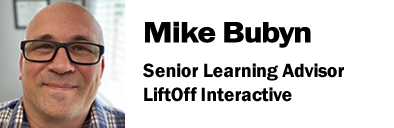
Facilitator Bio:
Mike is an award winning, senior learning advisor with over 20 years in corporate training, process improvement, and performance management. He specializes in performance-based, digital learning programs that align learning to organizational goals. Mike's credentials include the CTDP from the Institute for Performance and Learning and a MSc. IPT from Boise State University. He is the co-founder of the Toronto Storyline User Group. In his personal life, Mike is a dedicated rugby enthusiast and coach, he also has a talent for cooking and is known for throwing themed feasts and parties. His also loves board games, where his current obsession is Ark Nova. Underestimate him at your own peril - he's a three-course, board gaming, rugby force of nature!
Workshop Information:
Ever since its debut, Articulate Rise has skyrocketed in popularity as the go-to e-learning powerhouse. It's not surprising—with its lightning-fast learning curve, user-friendly interface, and a treasure trove of customizable assets. But, let's face it, after a few Rise courses, they can start feeling a bit "same old, same old." That's where our day-long workshop comes in, promising to be a game-changer!
Join us on an electrifying journey where we break free from the constraints, turning the ordinary into the extraordinary. Discover how to infuse your Rise courses with creativity, from snazzy layouts to interactive wonders. We're talking graphic design secrets, animated magic, and a color palette that screams professional brilliance!
This workshop is for the go-getters, the ones ready to push the boundaries. While it's geared towards the intermediate wizards with 3-6 months of Rise experience, trust us—rookies and seasoned pros alike will leave with their minds blown. Grab your devices, and get ready to dive deep into the world of Rise. Access to Articulate Rise is a must (Articulate 360 or Rise.com), and if you've got Microsoft PowerPoint or Adobe Photoshop, even better! Let's turn those e-learning dreams into a reality that wows!
Objectives:
- Unlock Creative Boundaries: Participants will learn innovative techniques to break free from the standard Rise course designs, exploring unconventional approaches to content, layout, and interactivity
- Master Graphic Design Tricks: Attendees will gain proficiency in utilizing graphic design tricks to enhance the visual appeal of their Rise courses, incorporating images, animations, and creating a professional design system with a carefully selected color palette.
- Optimize User Engagement: The session will empower participants to creatively embed content within Rise, fostering interactive and engaging learning experiences that go beyond the typical constraints of the platform
Audience: Novice, Intermediate, Advanced
Software/Platforms Used: Rise 360
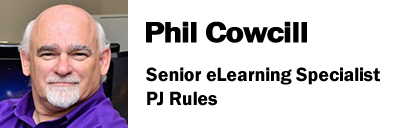
Facilitator Bio:
Phil Cowcill started his learning and development career when hired by a college in 1983 as an Educational Technologist. He transferred to the team that built Canada’s first Interactive Videodisc which was released in 1987. In 1989 he started teaching part-time and really enjoyed the classroom. In 1995 he transferred to full-time teaching as he coordinated the Interactive Multimedia post-graduate program. In 2011 he helped launch Canada’s first dedicated mobile application development program. He left the college and joined the Department of Defense as a Senior eLearning Specialist where he is currently working. Mr. Cowcill has also travelled a fair bit to speak at a variety of conferences around the states as well as Europe.
Workshop Information:
This full day workshop will step you through basics on all media elements. We start with the basics of effectively using Photoshop for a professional elearning developer. We will look at using the latest AI features to make stunning images. You will also learn about exporting to the appropriate file format for an elearning course. There will be a lesson on taking effective photographs with a cell phone. By following the composition rules, your photos will look like they were taken professionally. We will also spend some time looking at generating images using Illustrator and seeing how they tie with Photoshop. We will also build some 3D assets from within Illustrator. Next we will step into editing using Adobe Audition. After learning the basics of editing, we will look at how to enhance a voice over so it sounds better. Even audio recorded on a cell phone can sound like it was recorded in the studio. Finally we will look at several editing techniques using Adobe Premiere Pro. We will look at editing out pauses or sometimes called text editing. We will also incorporate special effects within Premiere Pro. We will also look at exporting video that is optimized for the mobile and online world. This step will reduce your video file by 80%.
Objectives:
- Apply filters and AI techniques to create new images
- Improve audio for learning courses by enhancing the audio
- Apply a variety of editing techniques to quickly produce a video for learning
- Alter the export settings to optimize video for online delivery
Audience: Novice, Intermediate
Software/Platforms Used: Photoshop, Illustrator, Audition, Premiere Pro and possibly Animate.
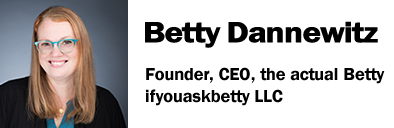
Second Presenter: Dan Hirt
Facilitator Bio:
Betty Dannewitz is an Immersive Experience Designer with 20+ years in corporate learning and development. She is also a Speaker, Podcaster, and Learning Solutions Architect. Betty’s passion is to help people become better humans and she advocates that innovative technology, like podcasting, has a HUGE role in making that happen.
Workshop Information:
Podcasting is an accepted and effective way to provide and consume self-paced, personalized training and development content, largely because its efficient and portable content fits easily into our busy lives. Through concrete approaches for bringing each of the elements of great audio and video podcasts together, you will learn strategies to design, develop, and publish your very own podcast on any budget (even zero). This hands-on workshop addresses important nuances in the process including interview techniques, podcast branding, effective marketing strategies, and how to produce an internal podcast for your organization.
Objectives:
- Effectively know how to use podcasts as an alternative to large pieces of written content
- Design a podcast that allows you to speak creatively and add value to your intended audience
- Sharpen your skills in interviewing, voiceover and audio editing to create a polished podcast episode
- Create and publish your own podcast in a sustainable format and begin establishing a valuable library of content
Audience: Novice, Intermediate, Advanced
Software/Platforms Used: Camtasia, Riverside.fm, Headliner, Canva, Spotify for Podcasters, Supporting Cast
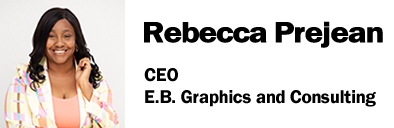
Facilitator Bio:
Rebecca Prejean is the CEO and founder of E.B. Graphics and Consulting. With over 10 years of experience as an Instructional Designer and Consultant, she focuses on ensuring inclusivity and accessibility during the learning experience. She started her career in a small local startup as a trainer and facilitator. Over the course of four years, she scaled a four-person group into a 200-person, international team while being focused on building and implementing effective learning and development strategies. She has since worked with multiple Fortune 500 companies strategizing, developing, and implementing innovative learning programs and initiatives.
Workshop Information:
In “The Beginner’s Guide to Accessibility”, we will focus on empowering and inspiring designers, developers, and eLearning professionals to cultivate inclusive digital learning spaces. Throughout this comprehensive day-long session, participants will delve into the fundamental principles and practical strategies essential for ensuring equitable access to eLearning content for all.
We’ll begin by framing the importance of accessibility in eLearning, emphasizing the impact of inclusive design on learner engagement, retention, and overall learner success. This workshop will also explore the diverse needs of learners with neurodivergent abilities, encompassing visual, auditory, motor, and cognitive considerations. Participants will gain insights into the challenges faced by individuals with different abilities, fostering empathy and understanding to drive proactive solutions.
Once we have established our foundation, we will then begin our central exploration of accessible design principles and tools tailored for eLearning environments. Participants will engage in hands-on activities and case studies, learning to implement universal design strategies, leverage assistive technologies, and adhere to web accessibility standards (such as WCAG) to create content that is clear, understandable, and effective.
This workshop will offer practical guidance on optimizing multimedia elements, including video, audio, and interactive media, ensuring they are accessible to all learners. Participants will also learn to integrate alternative text, captions, transcripts, and navigation features to meet the needs of diverse audiences.
Next, we will address the importance of organizational policies and practices that not only prioritize accessibility in eLearning development, but also allow these changes to grow and scale. Participants will explore methods for fostering a culture of inclusivity within their respective organizations and how they can overcome objections to implementation. Ultimately, we will explore how to implement workflows that embed accessibility considerations from the initial design phase through content development and deployment.
By the conclusion of this workshop, participants will possess a comprehensive toolkit equipped with best practices, resources, and a heightened awareness of accessibility principles, empowering them to create eLearning experiences that cater to the needs of all learners. Through collaborative discussions and practical application, attendees will be poised to champion accessibility and drive positive change within their teams and organizations.
Objectives:
- Core principles of accessibility in eLearning, including the importance of inclusive design and its impact
- How to recognize and identify the needs of various neurodivergent individuals and how these differences can impact the learning experience
- How to apply universal design strategies and principles to create eLearning content that is accessible and usable by all learners
- How to implement WCAG accessibility standards and tailor them to corporate brand standards
Audience: Novice, Intermediate
Software/Platforms Used: VYOND, Articulate Storyline, Articulate RISE, Powtoon, Camtasia
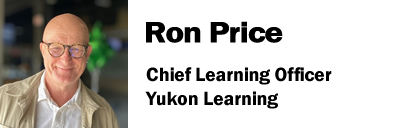
Facilitator Bio:
Ron has 40 years of experience in organizational effectiveness, leadership coaching, instructional design, spiritual development, and experiential learning. His unique background has allowed him to support a wide range of customers, from schools like Duke University and Harvard Business School to multinational corporations like Sanofi, Amazon, BP, and Pepsico.
Workshop Information:
In this session, you will explore how to use Motion Paths, Variables, and Conditions to tackle some of the more unique and demanding challenges of eLearning modules. You will discover ways to enhance your course building processes from good to great. This session is designed for advanced users of Storyline and will have several optional exercises for students to experiment with a variety of use cases.
Objectives:
- How to build custom animation effects in Storyline 3/360
- Create interactive slides using Text and Number Variables
- Use conditions to evaluate variable values
- Create a customized learning path for students with True False Variables
Software/Platforms Used: Articulate Storyline 360